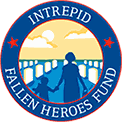Types of Computer Hardware and Devices
The function of a computer relies on the combined operation of both software and hardware. Software refers to the entire set of programs, procedures, and routines associated with the operation of a computer system, while hardware refers to the actual physical components that carry out the actions dictated by the software. Software is useless without hardware and vice versa. Though they are both critical segments of any computer system, this blog will focus on the types of computer hardware components and devices. There are four main classifications of computer hardware devices: input devices, processing devices, output devices, and memory/storage devices. Let’s take a look at each one.
Input Devices
The primary use of input devices is to recognize input data given to the computer by a user. This input data can be one of many types, such as text, images, audio, video, and more. With the help of input devices, data can easily transfer from the device to the computer. Input devices function thusly: the device obtains data from an input device (like a keyboard) and converts the alphanumeric or spatial information into machine language such as zeroes and ones for the computer to understand. The most common types of input devices include pointing devices, game controllers, audio input/output devices, bluetooth peripherals, visual & imaging devices, and network devices.
A pointing device creates the input interface and, with the help of the interface user, controls and feeds instructions for a PC using physical handheld devices. Pointing devices control all positions of the pointer on the screen or monitor. Examples of pointing devices are mouse, trackball, touchpad, pointing stick, graphics tablet, touch screen, light pen, stylus, motion sensor, interactive, fingerprint scanner, and multi-touch screen. The next type of input device, game controllers, are devices designed to connect to a computer or game console to play video games. This includes game pads, joysticks, steering wheels, paddles, yoke, motion sensor, light gun, and rhythm game controllers.
Another type of input device is audio input & output devices. Audio input devices, such as microphones and MIDI keyboards, allow users to send audio instructions to a computer for tasks including processing, recording, and more. Many audio input devices work in conjunction with speech recognition programs that translate spoken word into text. Audio output devices, including sound cards, speakers, headphones, and onboard audio, allow users to hear messages that the computer has converted into an audio format.
Bluetooth peripherals, such as keyboards, mice, headsets, and gamepads, are input devices that connect to a computer wirelessly via Bluetooth. Visual imaging devices are components that provide input to a computer in the form of visual images and comprise webcams, digital cameras, digital camcorders, biometric scanners, and barcode readers. Finally, network devices, the last type of input device, are devices that connect a computer and their hardware to an external network and the internet. This can include either wired ethernet hardware or wireless Bluetooth hardware.
Processing Devices
Processing refers to the transformation of data into useful information. This is the most important function of a computer and is carried out by the computer’s processing devices. The primary function of a processing device is to work in conjunction with the computer to take data and convert it into meaningful information. Examples of processing devices include microprocessors, GPUs, CPUs, mother boards, network cards, sound cards, and video cards.
The microprocessor is a logically integrated chip that processes instructions to produce an output. The GPU, or graphics processing unit, is another processor designed to render videos and images so they appear on the monitor in good quality. The central processing unit executes all instructions including logical, arithmetical, and I/O operations as they are input by the user. The motherboard is considered the heart of the computer, as it is connected to all other processing components. The network card is used to connect the computer to other devices or computers, the sound card executes voice instructions and provides output in the form of sound, and the video card processes any video instructions and yields high-quality images.
Output Devices
Output devices intake processed information from the processing devices and convert them into forms such as text, audio, and video. Output devices can be connected to a computer via a wired or wireless connection. The function of an output device is essentially the opposite of an input device. Output devices convert information from the computer’s language into terms that the user can understand. Output devices include the monitor, projector, braille reader, plotter, and others.
Monitors display an output in a soft form visual shape for the user to read and comprehend. Projectors do the same, but display the data on a wall, white board, or other surface object rather than a screen. Braille readers are devices designed for blind people that retrieve output from a computer and convert it to a format that is readable for the blind. Lastly, the plotter is a device used to produce the vector graphic output.
Memory/Storage Devices
The role of memory or storage devices is memory storage and retrieval. Using these devices, data files can be sorted, ported, and extracted. These devices can be internal and external, and can store information temporarily or permanently. There are two types of storage devices: primary and secondary. Primary storage devices, designed for temporary storage, include RAM (Random Access Memory) and cache memory. Secondary storage devices are used for the permanent storage of data and often have greater storage capacities. Examples of storage devices include floppy disks, hard drives, SD cards, cloud storage, USB flash drives, jump drives, and more.
At Fulfillment by ASAP, owned and operated by ASAP Semiconductor, we can help you find all types of computer hardware devices in addition to many other parts for the aerospace, civil aviation, defense, electronics, and IT hardware industries. Dedicated account managers are always available and ready to help you find all the parts and equipment you need, 24/7-365. For a quick and competitive quote, email us at sales@fulfillmentbyasap.com or call us at 1-920-785-6790.